Through A New Lens: Using Tablets to Create in the Elementary Classroom
Through A New Lens: Using Tablets to Create in the Elementary Classroom
As an arts educator with a long love for the analog process, I was at first hesitant about the use of iPads in my elementary arts classrooms. Would my students trip over a stream of technical difficulties? Would they already be lightyears ahead of my abilities on the new device? Or worse yet, would our sessions devolve into selfie-taking and surfing on YouTube? Thankfully, incorporating device-based learning in my lessons has lead to some of my most engaging and fruitful teaching moments in photography yet. Here are the top three reasons I saw why:
Simple Hands-On Learning: A Tangible and Tactile Tool
Tablets allow for students to shoot, edit, and showcase their work all on an accessible and intuitive platform. One-to-one devices made capturing images a breeze and allowed students to thoughtfully review and reflect on their work throughout the creation process. The kid-friendliness of the devices also made it easy to reach students who often struggle or are less engaged in class, and helped more fidgety bodies find a tangible outlet. Most simply put, this intuitive and tactile tool makes young learners excited to create and take ownership of their work quickly.

Left to their own their Devices: Apps as a Platform for Personal Exploration
Applications could potentially seem like a can of worms in the classroom. Unguided, students might wander through an endless series of distractions and easily get off task or lost within. However, structured use of the right applications proved to be infinitely valuable in my classroom. For a lesson on contrast, my 5th grade students photographed their campus landscape à la Ansel Adams and then used the app, VSCO, to turn their images into black and white. After giving simple instructions to ground them, the students took off in the app, exploring different functions to create their own vision far beyond the basic black and white button. Their eagerness to explore, ask questions, and take risks not only made for a great lesson in the creative process, but also for problem solving and developing a growth mindset. And to think, I could make one of older photographic technology’s greats so exciting and fresh!
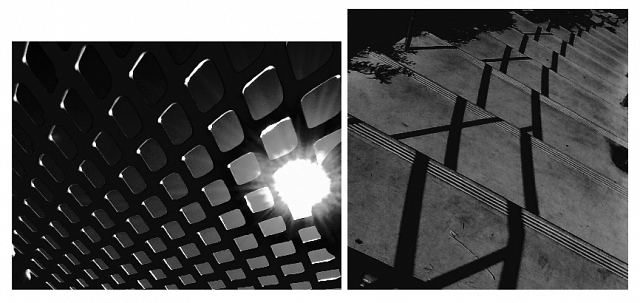
Insta-Share: Peer Reviews and Gallery Walks
The ease and efficiency of tablets and mobile-tech is no new news. Students who use this tech can move quickly through the creative process - from conception to realization and reflection. In my classroom, this has been an enormous benefit to analyzing our photographs. Seeing a peer’s work immediately after the shooting and editing process allows students to be exposed to and consider multiple perspectives to a similar challenge or activity. During a lesson on points of view, our 2nd grade class did a shoot in a familiar garden space outside, and after the shoot, I had each student pull up their favorite image on his or her iPad to do a “gallery walk” at the end of class. Our students were thrilled to see so many “cool photos” of the garden and were immediately curious, asking their peers questions on how they were able to achieve a certain shot. This gallery walk process opened up peer-to-peer dialogue more effectively in my classroom, allowed students to naturally connect their work and that of others in the class, and added a meaningful reflection process to the day's activity.

The Takeaways: Respect, Reconnect, Reflect
Respect: Laying out ground rules from the get-go helps keep everyone on the same page, and often allows for students and peers to self-correct distracting activities or irresponsible behavior. Give clear and direct instructions for how you want students to work with the devices in your classroom and have students model the steps in front of class.
Reconnect: Keep activities on the devices to segmented periods of around 10-15 minutes to prevent too-far wandering minds and hands on the devices. Break up use of the devices with peer-to-peer shares, full group activities, and physically engaging attention-getters to check in with where students are at in their work process.
Reflect: After each segment or lesson, have students reflect or respond to the work they have created. Have students scan through and select a few highlight images to show a peer or educator after shooting. Make a big circle and have each student share their favorite image, or do a gallery walk around the room with the displayed images at the end of a larger unit.
A very special thanks to Las Patronas, whose generous support made these important new tools possible for the Outside the Lens classrooms!
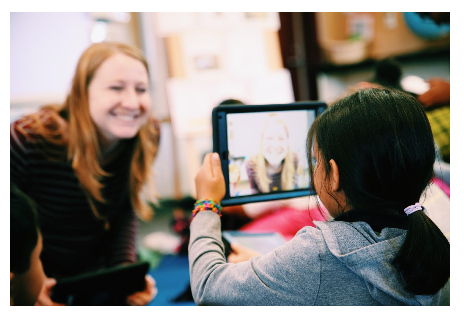
Hilary Morefield is a Media Educator at Outside the Lens, specializing in elementary education, arts integration, and device-based learning. Questions about using iPads or other tablets in your classroom? Contact Hilary directly at hilary [at] outsidethelens [dot] org.









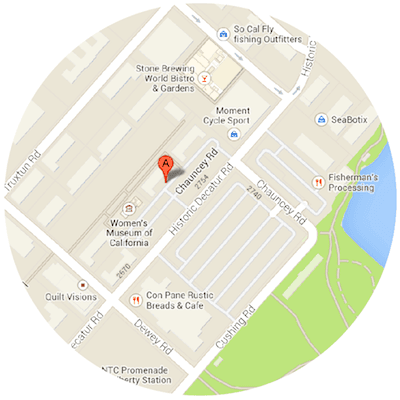
Betty Morefield:
Neat article, Hilary.